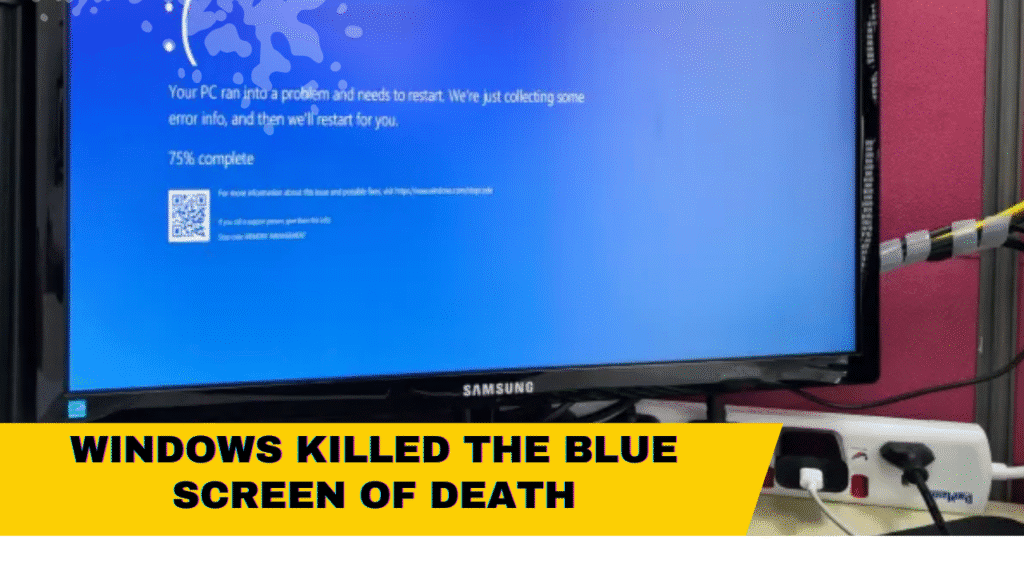Yes, after nearly four decades of haunting our screens, the iconic Windows error page is finally getting a makeover. The Blue Screen of Death—known to tech support workers everywhere simply as BSOD—will soon become the Black Screen of Death.
Why Is This Happening Now?
This isn’t just a random design choice. The change comes as part of a wave of updates rolling out in the aftermath of last year’s massive CrowdStrike outage. If you need a refresher, that meltdown knocked 8.5 million Windows devices offline, paralyzing airports, TV stations, and even government offices.
In response, Microsoft launched the Windows Resiliency Initiative, a plan to make sure one glitch can’t bring half the world to a standstill again.
New Features to Avoid Total Meltdown
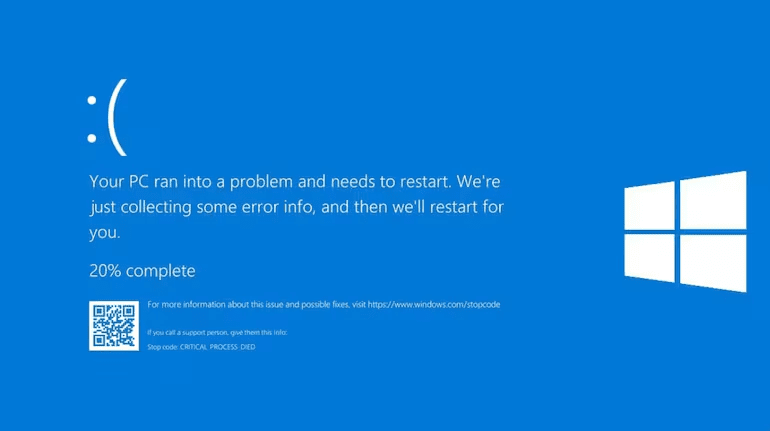
Part of this initiative is focused on reducing the chaos when your computer crashes. Windows is introducing a quick machine recovery feature, which will help your PC bounce back faster if it gets stuck during a restart.
Microsoft quietly shared the updated Black Screen of Death in a blog post, describing it blandly as a “simplified UI.” Because, clearly, a blue screen with white text was simply too overwhelming for our 21st-century sensibilities.
Why Switch from Blue to Black?
But really—why the color swap? Did all those viral photos of Times Square paralyzed by a massive blue error screen damage the brand that much?
It almost feels like an overreaction. We’ve known that ominous cobalt warning for as long as many of us have used computers. It was dependable. It was terrifying. It was… familiar.
A Little Nostalgia for the Blue Screen
Let’s take a moment to appreciate just how long the Blue Screen has been with us. When it first appeared in Windows 1.0 back in 1985:
- Smoking was allowed on airplanes.
- Germany was still two countries.
- HTML didn’t even exist.
- Mark Zuckerberg was just a baby learning how to hold a rattle.
And yet, despite all the changes in the world, the Blue Screen of Death soldiered on—reliably reminding us that our work could vanish in an instant.
Farewell to an Era
Now, as Microsoft ushers in this new black backdrop, the sapphire glow that once reflected in our panicked eyes becomes just another sepia-toned memory.
So here’s to the Blue Screen of Death: an icon of frustration, a symbol of computing’s frailty, and a relic of the past.
Also Read : Air Quality Tests Near xAI’s Memphis Data Center Spark Concerns