Google is introducing a range of innovative vacation-planning tools across its platforms, including Search and Gemini, designed to make trip planning easier and more personalized. The features, some of which are powered by AI, aim to provide users with more intuitive and convenient ways to organize their summer vacations.
One of the key updates is the addition of AI Overviews in Google Search. These overviews will display a summary of relevant information at the top of search results, helping users get travel inspiration for specific regions or countries. For instance, users can now search for phrases like “create an itinerary for Costa Rica with a focus on nature,” and receive a curated itinerary that includes photos, reviews, and mapped locations. The itinerary can then be saved or shared via or Gmail, or added as a custom list in Google Maps. This feature is available for English-language queries in the U.S. across mobile and desktop.
Additionally, Google is making its Gemini’s Gems feature accessible to everyone for free. A Gem lets users create custom AI-powered assistants for various tasks, including trip planning. By setting up a travel planner Gem, users can get personalized recommendations for destinations, itineraries, and even packing suggestions.
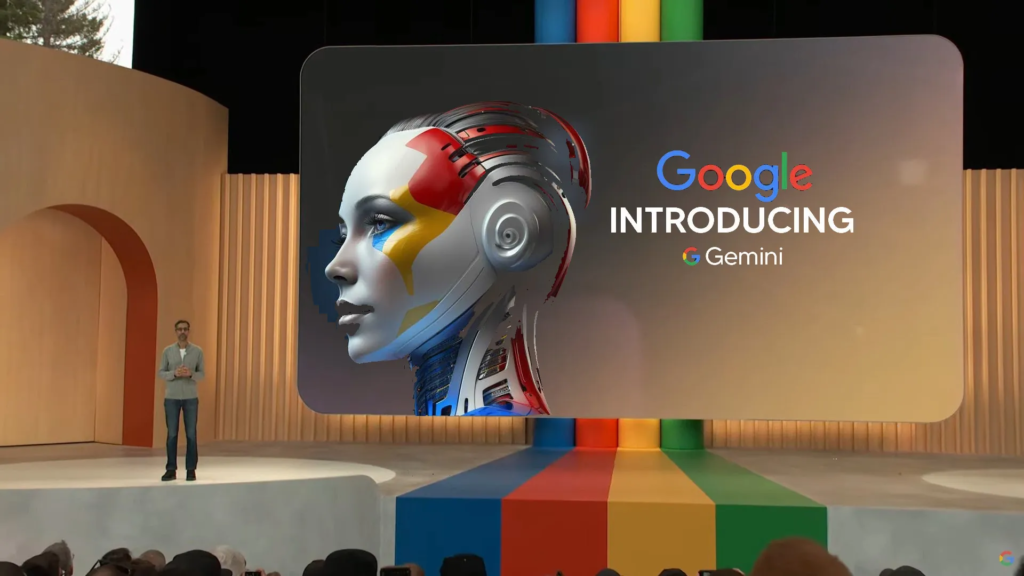
For users who want to stay on top of , Google now offers hotel price tracking, a feature that has previously been available for flights. Users can track hotel prices for specific dates and destinations, with filters like star ratings and beach access. Google will notify users via email when hotel prices drop. This feature is available on both mobile and desktop browsers globally.
Finally, Google Maps is introducing a feature that allows users to convert their screenshots into vacation plans. Many people capture screenshots of places they want to visit but often forget to revisit them. With this new feature, users can grant Maps access to their photos, and the app will automatically detect and identify locations mentioned in the screenshots. These locations will then appear on the map, helping users organize their travel plans. This feature is rolling out in the U.S. for English users on iOS, with an Android launch coming soon.
Also Read : UnitedHealth Quietly Removes DEI Mentions from Its Website

