In light of Meta’s recent decision to dismantle its third-party fact-checking system and loosen content moderation policies, many users are reconsidering their presence on platforms like Facebook, Instagram, and Threads. Google searches for how to delete these accounts have surged as users express frustration over what they perceive as a shift toward becoming a breeding ground for misinformation and polarizing content.
Meta CEO Mark Zuckerberg’s comments that third-party fact-checkers were “too politically biased” for his vision of “free expression” have only fueled the backlash. Critics accuse him of prioritizing profit and political alliances over user safety. For instance, just days after Zuckerberg attended President Donald Trump’s inauguration ceremony, Instagram blocked searches related to political hashtags like #democrats and #jan6th. Meanwhile, Meta admitted in mid-January to blocking links to Pixelfed, an Instagram competitor, raising questions about the company’s commitment to free speech.
While Meta claims it will retain fact-checkers in markets outside the U.S. “for now,” international users are also weighing their options. With Zuckerberg’s plans to revive “OG Facebook” and attract Gen Z, the future of these platforms remains uncertain. However, many younger users seem to be flocking to alternatives like RedNote instead of sticking around to see what Meta has in store.
If you’re among those who’ve had enough of Meta’s algorithms pushing divisive content, collecting your data for AI training, or bombarding you with targeted ads, here’s how you can permanently delete your accounts on Facebook, Instagram, and Threads.
How to Delete Your Facebook Account
Deleting your Facebook account is a two-step process: first, you deactivate it, and then you permanently delete it. Follow these steps:
- Deactivate Your Account
- Go to Facebook’s Deactivation Page .
- Log in to your account if you aren’t already.
- Click “Deactivate Account” and follow the prompts.
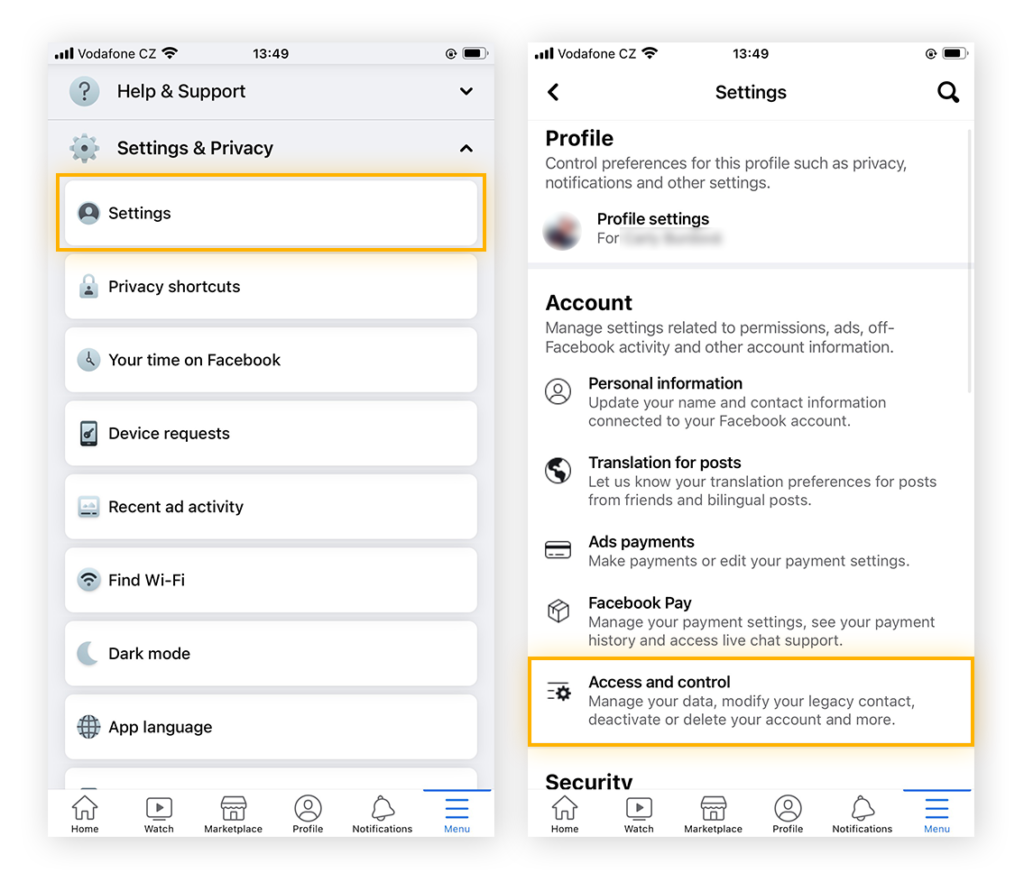
- Permanently Delete Your Account
- Visit the Facebook Account Deletion Page .
- Log in and confirm your decision to permanently delete your account.
- Once initiated, you’ll have a 30-day window to reverse the deletion by logging back in. After that, your account—and all associated data—will be gone forever.
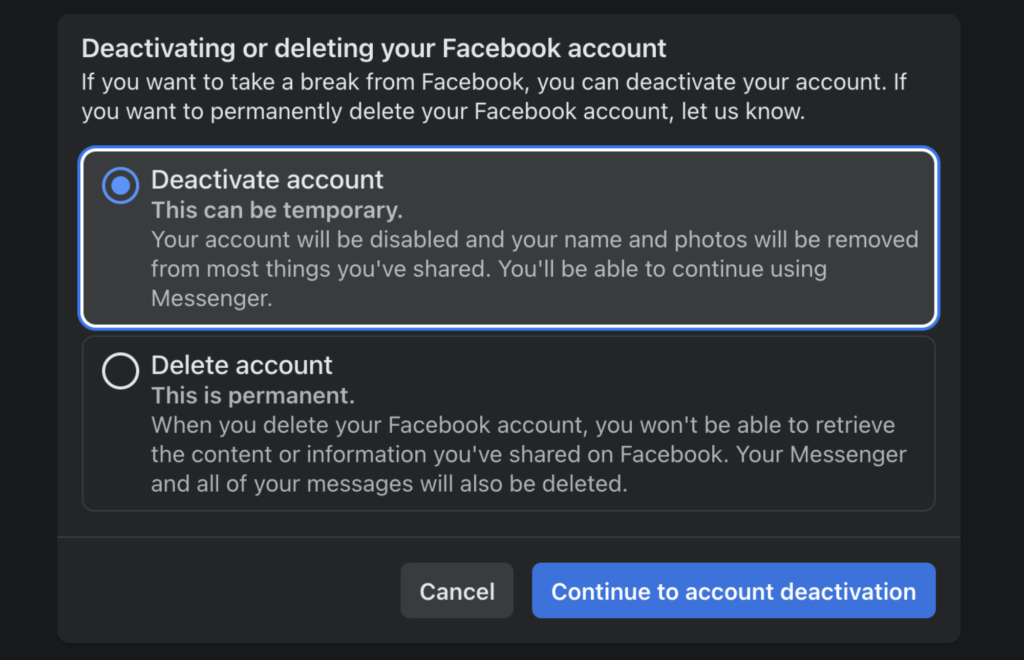
How to Delete Your Instagram Account
Instagram also requires you to choose between deactivation and permanent deletion. Here’s how to proceed:
- Deactivate Your Account
- Open Instagram on your desktop or mobile browser (this option isn’t available in the app).
- Navigate to the Instagram Deactivation Page .
- Select a reason for leaving and enter your password to confirm.
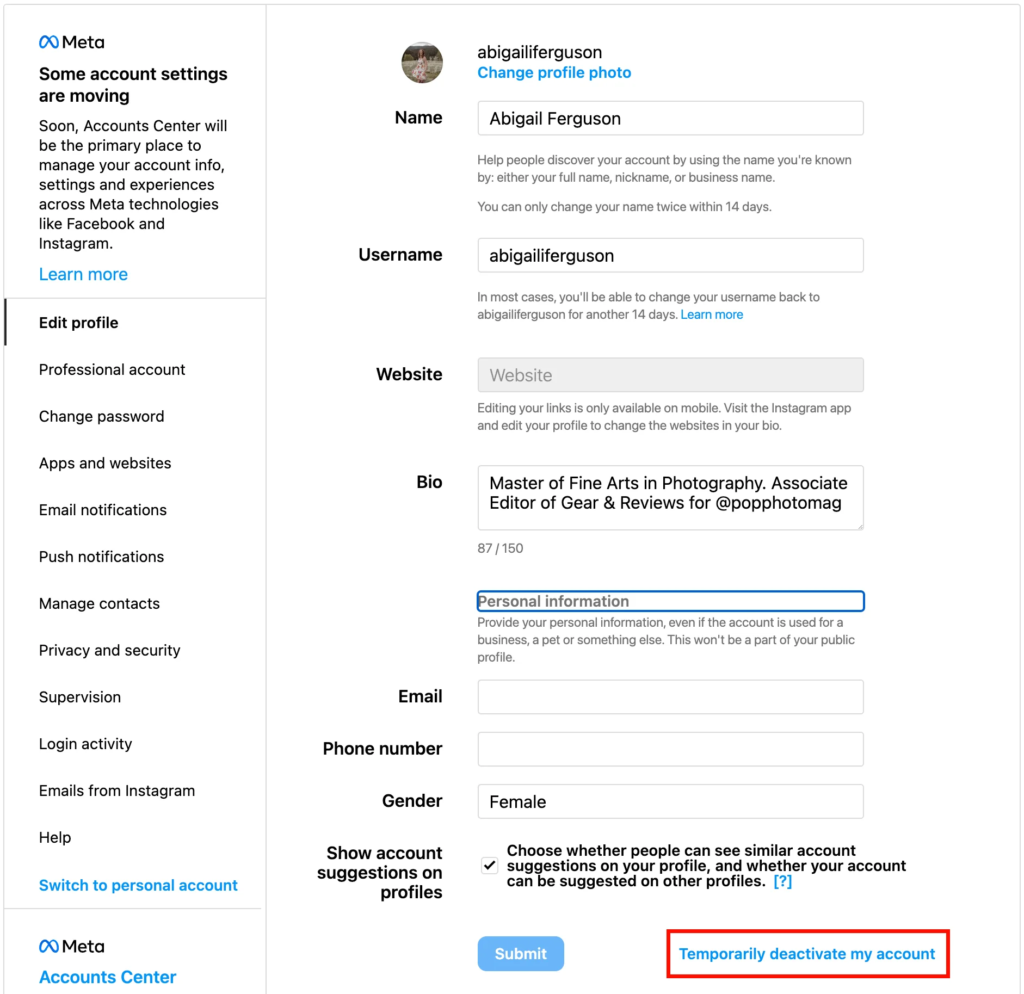
- Permanently Delete Your Account
- Use the same Instagram Deactivation Page linked above.
- Choose “Delete My Account” instead of deactivation.
- Confirm your choice, and your account—including all posts, followers, and messages—will be permanently erased.
How to Delete Your Threads Account
Threads, Meta’s Twitter-like platform, doesn’t yet offer a direct way to delete your account. However, you can unlink it from your Instagram account, which effectively disables it:
- Open the Threads app.
- Tap your profile icon in the bottom-right corner.
- Go to Settings > Linked Accounts.
- Unlink your Instagram account.
This action renders your Threads account inactive. While this isn’t a true deletion, unlinking ensures your Threads activity stops entirely.
For updates on full account deletion options, keep an eye on Meta’s official announcements here .
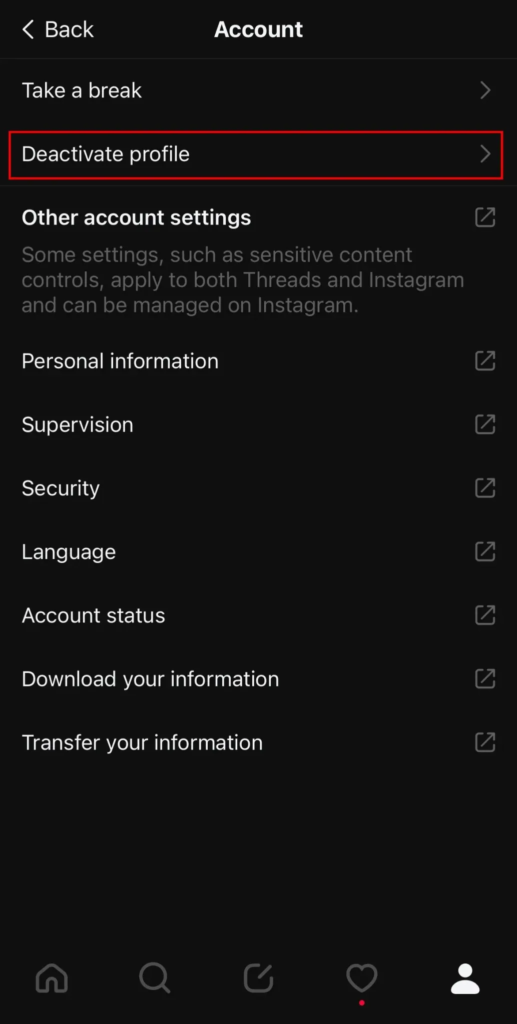
Why Are People Leaving Meta Platforms?
The growing exodus from Meta-owned platforms stems from concerns over privacy, misinformation, and corporate ethics. Many users feel disillusioned by Zuckerberg’s pivot toward “free expression,” fearing it may come at the cost of truth and accountability. Others are simply tired of being bombarded with polarizing content or having their personal data exploited for profit.
As alternatives emerge—from decentralized social networks to privacy-focused apps like Signal —users are exploring new ways to connect without compromising their values or security.
Final Thoughts
If you’ve decided to part ways with Facebook, Instagram, or Threads, remember that deleting your accounts is a significant step toward reclaiming your digital autonomy. Whether you’re seeking refuge from misinformation, protecting your privacy, or simply exploring greener pastures, taking control of your online presence is empowering.
Also Read : Is AI Eroding Our Critical Thinking Skills? What the Research Reveals

